Week 5: Sep 16 - Sep 20
Overview for Week 5
- Compiling applications for source code
- Learning to use Google for coding help
- Learning to read code and application documentation
- Using UF Research Computing resources
- Writing job scripts to run batch jobs via SLURM scheduler
- Build confidence on the command line and bash scripting.
- Flow control: conditionals and loops
What’s due by the end of the week?
- Problem Set 2 due Friday, September 27
For Monday
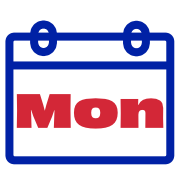
- Practice with flow control: `if`, `while`, `until`, `for`
- Using Google to find coding help
- Reading documentation for applications and code
For Wednesday
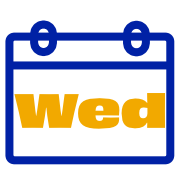
- Compiling source code
- Running applications
For Friday
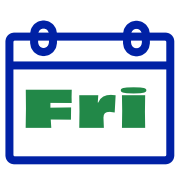
- Getting started in Python
- Using Python on the command line
- Using Python in Jupyter Notebooks (Link requires VPN connection to UF network)
By the end of this week you should

- Have a basic idea of how to compile applications from source code
- Be starting to learn Python
- Be comfortable opening Jupyter Notebooks and adding and running code cells
- Understand the variable types
int, float, strand how they are used.
Student Help Hours

- Mondays from 11:00 am to noon, Physics (NPB 2334) or on Zoom (Zoom link in Canvas')
- Thursdays from 3:00 pm to 4:00 pm, Physics (NPB 2334) or on Zoom (Zoom link in Canvas')
- Fridays from 10:30 am to 11:30 am, UFII/UFBI Conference Room (ECE Building) or on Zoom (Zoom link in Canvas')
- Email me to setup a different time