Week 3: Sep 02 - Sep 06
Overview for Week 3
- Regular Expressions in text editors and with
grep - Text manipulation
- Writing shell scripts
- Using git and github.com for version control and collaboration
Information on ssh keys in GitHib.com
This is the github page with the information used in the video: https://docs.github.com/en/free-pro-team@latest/github/authenticating-to-github/connecting-to-github-with-ssh
</iframe>
What’s due by the end of the week?
- Quiz 2 is due Monday, September 16
- Quiz 2 covers using:
cat,cut,sort,uniq, andpaste; as well as recognizing the meaning of the commandsif,for,while,break,continue,else,git add,git commit,git pull.
- Quiz 2 covers using:
- Register for github.com account
For Monday
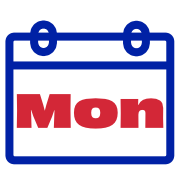
Labor Day, no class
Labor Day, no class
For Wednesday
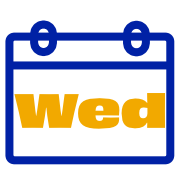
- Text Processing, keep working though content, ask questions.
For Friday
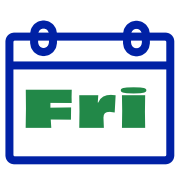
- Hands-on with github use in writing scripts
By the end of this week you should

- Be confident logging into HiPerGator via ssh.
- Be able to use regular expressions for finding and replacing text in a text editor such as VSCode.
- Be able to use the following Linux commands:
grep, cut, paste, join, diff, tr, sed. - Have watched the LinkedIn Learning Linux Command Line class
- Be comfortable writing bash scripts to accomplish more complex tasks
- Understand how to use git and github to:
- Create a branch
- Modify code
- Add modified code to stage the changes
- Commit the modified code
- Push the modified code to github remote repository
- Merge the branch into the main branch
- Be comfortable with loops and conditionals.
Student Help Hours

- Mondays from 11:00 am to noon, Physics (NPB 2334) or on Zoom (Zoom link in Canvas')
- Thursdays from 3:00 pm to 4:00 pm, Physics (NPB 2334) or on Zoom (Zoom link in Canvas')
- Fridays from 10:30 am to 11:30 am, UFII/UFBI Conference Room (ECE Building) or on Zoom (Zoom link in Canvas')
- Email me to setup a different time